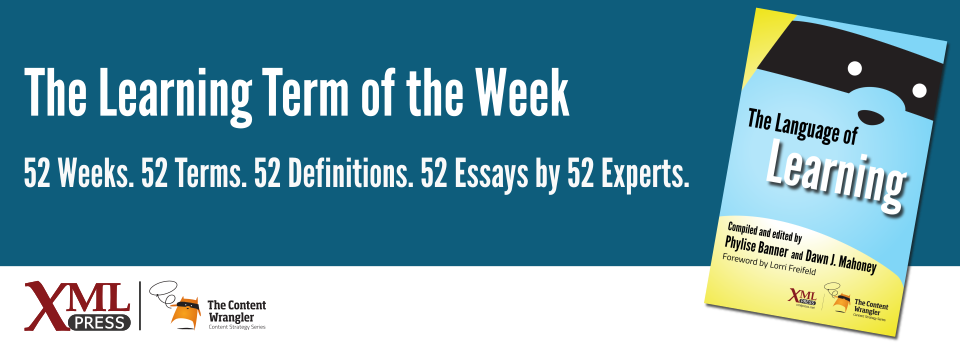What is it?
The extent to which content is available, understandable, and usable by all, regardless of disabilities or impairments such as sensory, physical, cognitive, intellectual, or situational.
Why is it important?
Accessibility equals usability for (almost) everyone. If people with disabilities (PWD) cannot use your product, they might not tell you, but they will tell everyone they know. They’ll also compare it to a competitor’s product that is accessible. Many countries have mandated that products and their documentation must be accessible. Some, like the United States, require it on government websites, for companies doing business with the federal government, or public access. Others require it for everything.
Why does a business professional need to know this?
If your content, product, or building isn’t accessible, you’re ignoring as much as 25% of your audience(CDC 2020). And that audience, globally, is exceptionally loyal and has disposable income of close to $2 trillion USD(Donovan 2020). Additionally, making your product more accessible helps everyone, not just people with disabilities, which makes it more marketable.
Incorporating accessibility can be daunting at first. It helps if accessibility is incorporated during design (and it costs less than trying to retrofit or remediate later in the process). It also helps to include people with disabilities during all phases.
Even if you’re starting after product design has begun or is completed, you may still incorporate aspects of accessibility to make your products usable by people with:
- Sensory disabilities: sight, hearing, and more
- Mobility and physical disabilities: need assistance while walking, can’t use a mouse, and so on caused by an accident, disease, or disorder
- Neurological disorders: ADD, ADHD, cerebral palsy, dementia, learning (dyslexia), muscular dystrophy, and more
- Intellectual disorders: diminished cognitive development
- Invisible disabilities: chronic pain, arthritis, diabetes, sleep disorders, and more
Things to consider:
- Color contrast ratio: test to ensure that text can be read in bright light and by people who are colorblind.
- Alt text: add to images, and create transcripts for videos.
- Semantic markup: apply to help those using screen readers (assistive technology that reads documents) and people with intellectual disabilities.
- Tab order: verify that it is logical (press TAB to move through the page). This helps screen-reader users, those with cognitive issues, and those who do not use a mouse.
These items often help people without disabilities, too.
References
- (W3C 2018) Web Content Accessibility Guidelines (WCAG) 2.1: World Wide Web Consortium. (June 5 2018). A set of recommendations for making content on the web more accessible. Includes success criteria for meeting the guidelines.
- (WebAIM) WebAIM: Web Accessibility in Mind: Articles, blog, newsletter, and discussion lists.
- (Akinyemi 2020) International Web Accessibility Laws and Policies: Akinyemi, Adam. (July 2020). Accessibility laws by country.
- (CDC 2020) Center for Disease Control and Prevention: Disability Impacts All of Us: Centers for Disease Control and Prevention. Infographic showing how everyone is affected by disabilities in one way or another.
- (Donovan 2020) Design Delight from Disability - 2020 Annual Report: The Global Economics of Disability : Donovan, Rich. (2020). The Return on Disability Group.